+
Get in touch 👋🏽
We would love to hear from you.
Contact us to see how we can help.
We would love to hear from you.
Contact us to see how we can help.
It’s easy to see how Workplace from Facebook very quickly becomes the go to place for collaboration and communication between employees once it’s launched within a business. The familiar interface, video calling and fun functionality make it a natural choice for employees when they need to collaborate digitally.
But how can companies turn this collaboration into innovation that delivers real business impact? One way is through encouraging employees to share their ideas or solutions to business challenges, directly in Workplace.
Ideas are being shared all the time on Workplace and with a little structure and guidance (which we’ll cover in this handy guide!) these ideas can be harnessed and brought to life really quickly.
Collecting ideas from Workplace is simple and effective. Employees just need to post their idea in a specific group or chat with a bot. These ideas can then be captured using and idea management platform like Sideways 6 and nurtured through the innovation funnel.
Because employees don’t have to navigate to a different application outside of Workplace that barrier to engagement is removed, meaning more (and better quality) ideas.
By collecting ideas from Workplace, you are capturing ideas in the spaces where they happen naturally.
----- Will Read, Sideways 6 -----
At Sideways 6 we’ve helped some of the world’s best and biggest companies listen to over half a million employee ideas. We’ve learned a lot along the way and this guide aims to pass on some of those learnings and best practice to you.
It’s structured around the s6 model, which is our framework for helping companies capture, manage and implement employee ideas at scale.
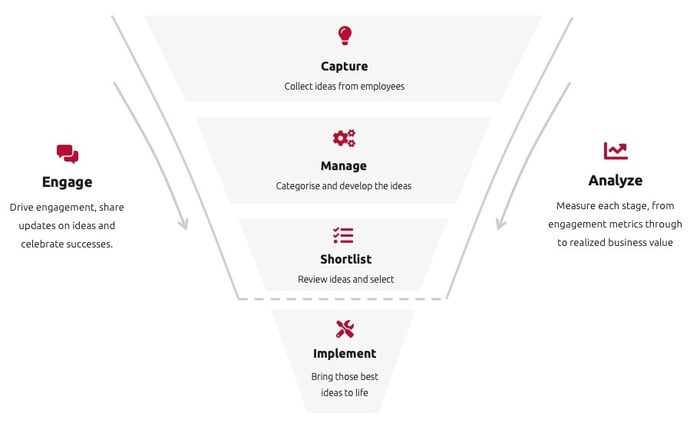
In this article, we'll walk you through a step-by-step guide to running a great employee ideas campaign on Workplace from Facebook.
To give it context, we'll show you the eight steps we took here at Sideways 6 in asking our employees for their ideas on how we could make the business more sustainable and reduce our negative impact on the environment.
To run the best employee ideas campaign with Workplace and Sideways 6 it’s important to start with why. Understanding the objective of the campaign and what question or challenge you want solved is critical before you start.
All organizations start with why, but only the great ones keep their why clear year after year.
----- Simon Sinek -----
To kick off the process you can set up a group chat with key stakeholders to discuss the project and nail down key details such as:
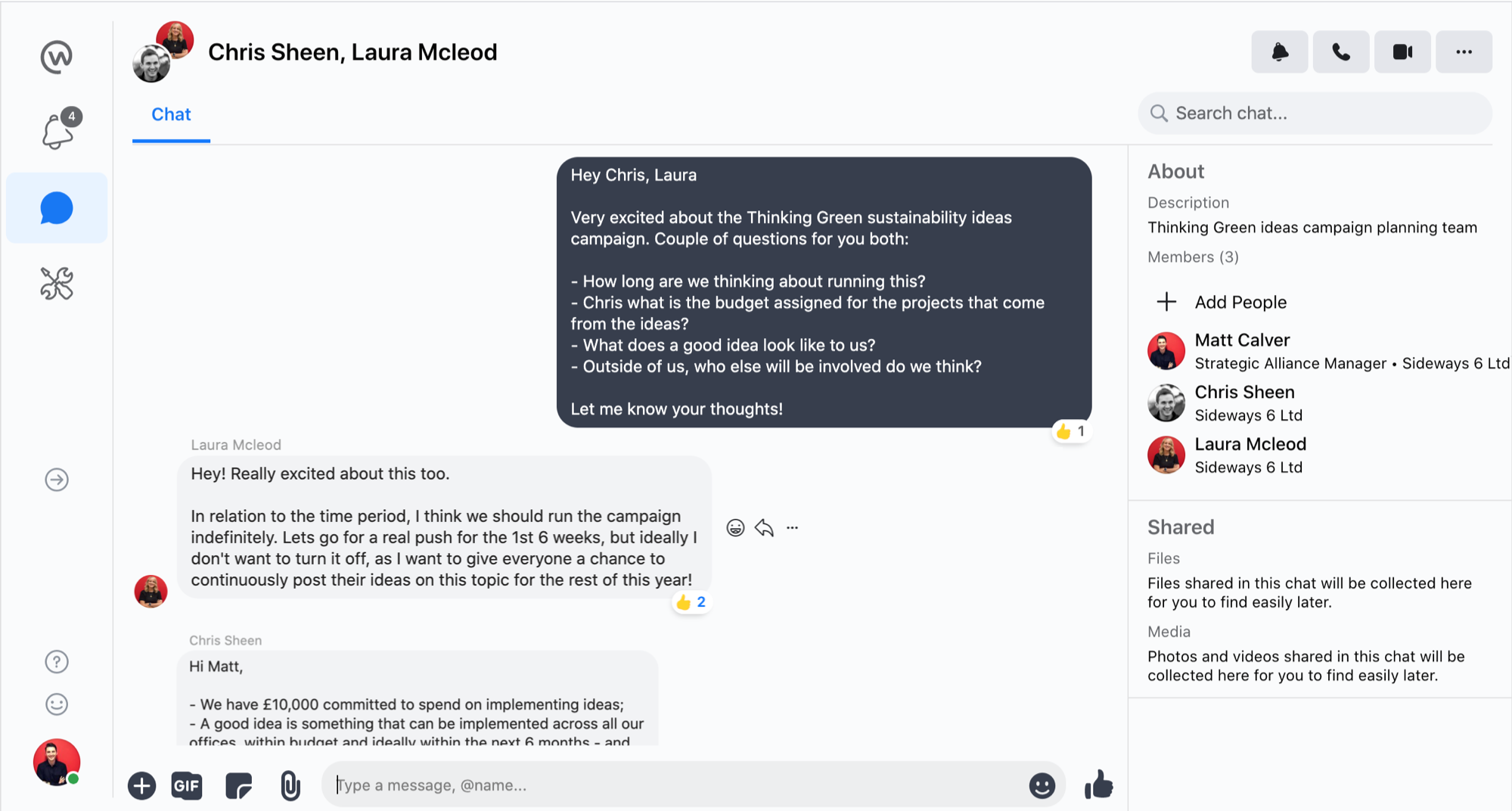
Capturing ideas from Workplace from Facebook is pretty straightforward thanks the collaborative nature of the platform. Here are the steps you need to take to start collecting ideas and feed them into your idea management platform.
Setting up a Workplace group specifically for gathering ideas is the perfect place to start. Setting up a group will mean that your ideas initiative has a home and you can include branding and information that explain the purpose of the campaign to your employees.
Once you have set up the group and decked it out with an awesome banner, logo and supporting info (don't forgot to fill out the group description), it’s time to invite people to join the group! ‘Build it and they will come’ does not necessarily apply here, so you’ll need to get proactive!
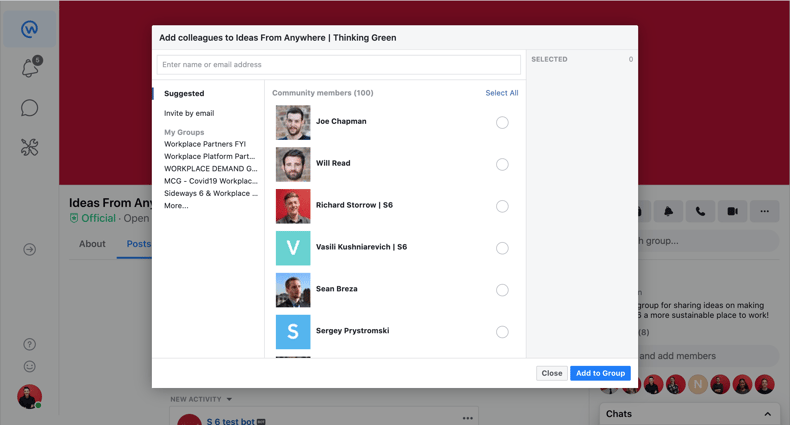
Fortunately, Workplace from Facebook makes it a doodle to get people added to groups. You can manually add members that are already part of the network by simply clicking “add” on the right-hand side of your group or you can share the invite link in other groups to spread the word.
If you want to add people via email you can download the CSV file template by clicking import and then upload the spreadsheet to workplace. Once you’ve finished adding people to your group, you’re ready to start collecting ideas.
To start collecting ideas, users should be instructed to share their ideas in the group and tag your Sideways 6 idea bot (for example, @IdeaBot). All posts tagged with the bot will be collected automatically by the Sideways 6 platform.
And talking of bots… there’s a second way in which ideas can be shared and collected from within Workplace. Workplace actually has native bots that users can interact with. These allow employees to submit ideas privately or enrich ideas they’ve already shared in the group with more information. The bot will live alongside your users normal chats and is a great, conversational way to collect all kinds of information you may need in order to evaluate the ideas.
This is one the key advantages of the Workplace platform. With a fully customisable and native bot experience, you can put structure around employee ideas as well as give employees a more private channel to share ideas should they not want to in the main ideas group.
Once you have Workplace set up, Sideways 6 configured, and you have invited your audience to the relevant group, it’s time to launch your campaign!
A great way to do this is to create a rich formatted post in your ideas group. Kick it off with a catchy image or video and a short description as to what the new group is for and the goals of the campaign. Don't forget to pin the post to the top of the group so new visitors can quickly understand what the group is for.
Another tip is to add any supporting information or documents to group that might be useful for ideas submitters and then reference it in your pinned post. This is a useful piece of functionally that you can take advantage of to ensure your idea campaign documentation is available to everyone, right where they need it.
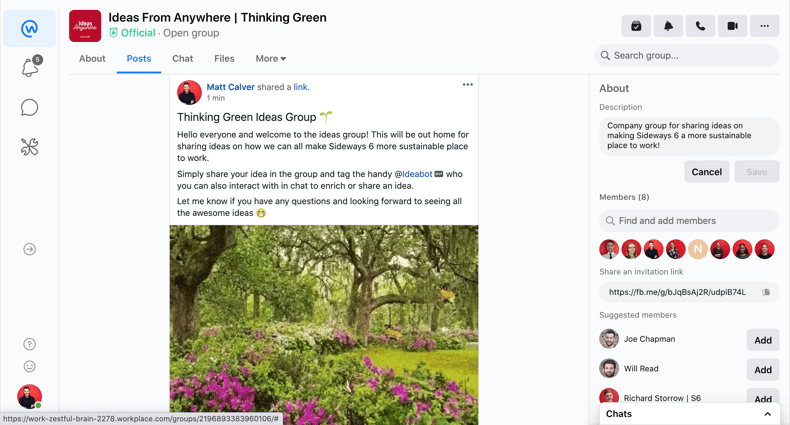
Another tip is to add any supporting information or documents to group that might be useful for ideas submitters and then reference it in your pinned post. This is a useful piece of functionally that you can take advantage of to ensure your idea campaign documentation is available to everyone, right where they need it.
Pro-Tip
You can also make announcement posts in other groups to drive engagement to the new campaign group. Don't forgot to make use of other channels and media to announce the launch, for example, email, company newsletters, launch parties, videos, events and executive announcements.
When managing ideas in Sideways 6, we recommend using our best practice idea management stages and statuses to manage your ideas most effectively.
Stages represent the sequence of steps in your idea management process, from capturing ideas to bringing the best ones to life.
The best way to think of this is like a funnel, with ideas only passing through to the next stage if they meet your set criteria:
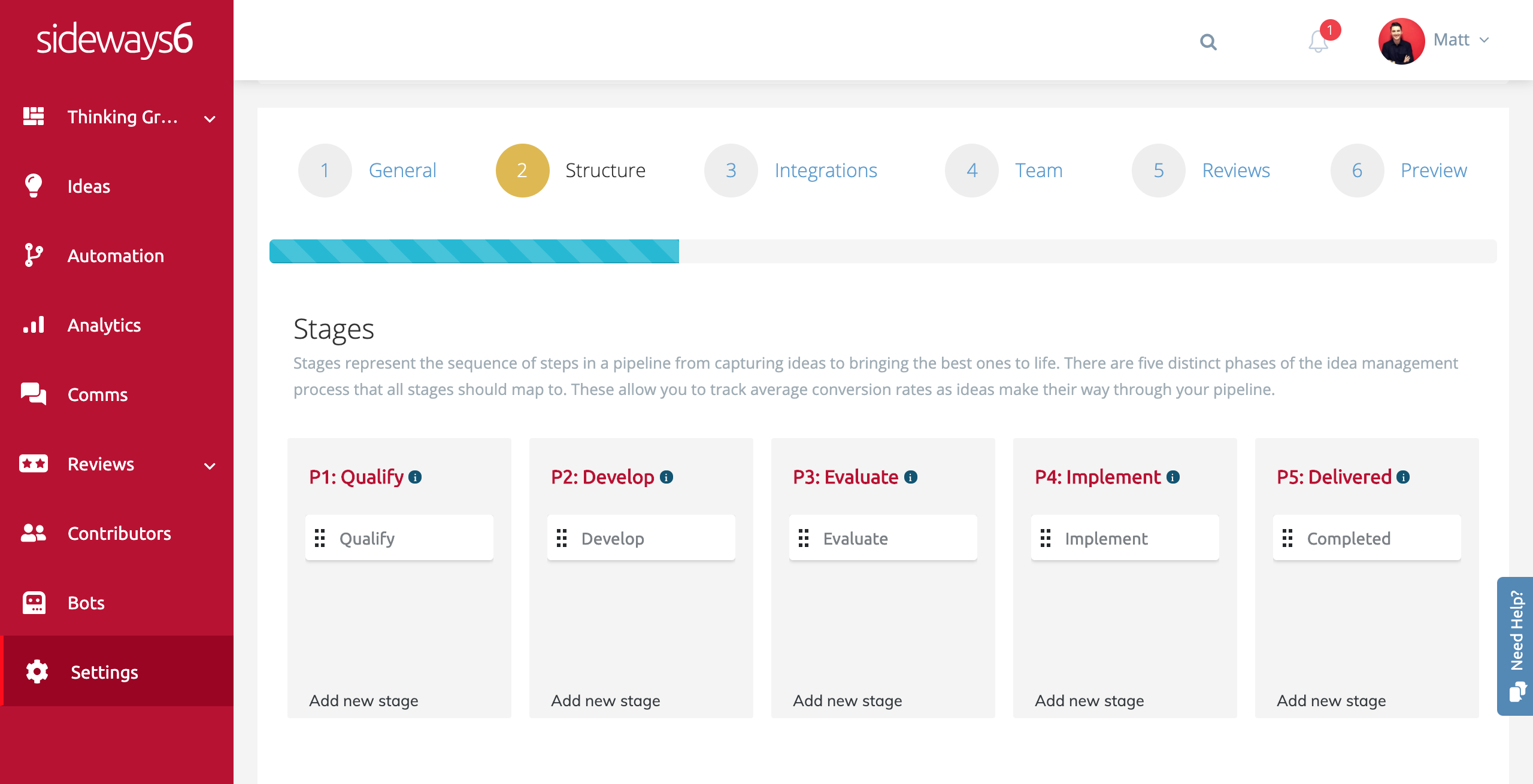 The same is true for the idea statuses which are labels that tell you what is happening to individual ideas as they move through your pipeline. By default, Sideways 6 includes the following statuses:
The same is true for the idea statuses which are labels that tell you what is happening to individual ideas as they move through your pipeline. By default, Sideways 6 includes the following statuses:
By default, Sideways 6 includes the following statuses:
Getting your stages and statuses set up early will help you manage ideas effectively as they come in from Teams.
Shortlisting ideas with Sideways 6 is a simple process. Just select the ideas you want to send to Review, define your review criteria and choose your expert panel of reviewers.
Reviewers will receive an email notification inviting them to review the ideas. You’ll have the option to customize the email invite with your company logo, theme colour and copy so go wild and make it as engaging as you possibly can.
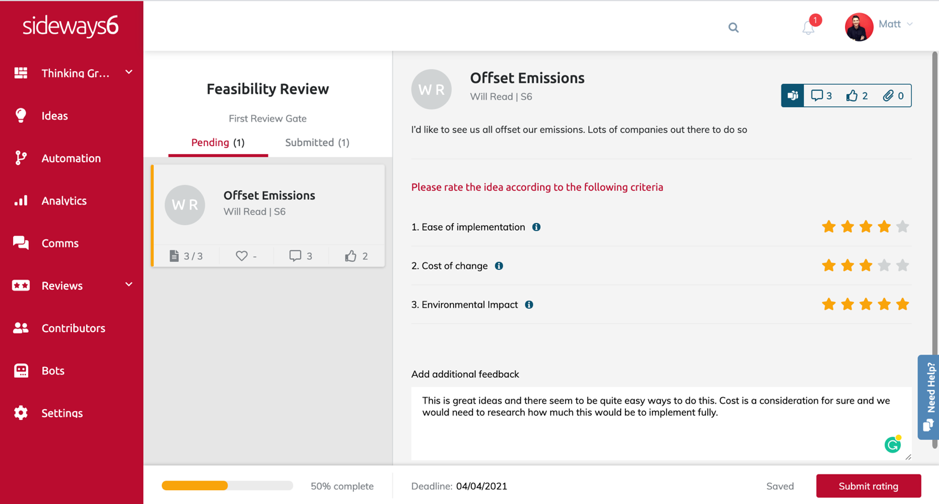
Alternatively, you can use the power of the crowd to shortlist top ideas by the number of likes or comments they have in Workplace. Depending on the scale of your campaign, this can be a neat and efficient way of prioritising the best ideas.
By this stage you’ve decided on the handful of ideas you’d like to implement, hooray!
When implementing ideas, it’s a good idea to think back to your original budget and plan. Perhaps you have an explicit limit on the number of ideas you can implement. If so, consider whether you need to whittle the ideas down further.
Adults are always asking little kids what they want to be when they grow up because they're looking for ideas.
----- Paula Poundstone -----
A helpful way of doing this is to categorize ideas on an effort vs impact matrix, this will enable you to identify potential 'quick wins' and 'bigger bets'.
The mix of ideas you decide to implement will depend on your business objectives and the level of resources at your disposal.
And where better to kickstart the implementation process than directly in Workplace where you can connect the people with the relevant knowledge and experience to bring projects to life.
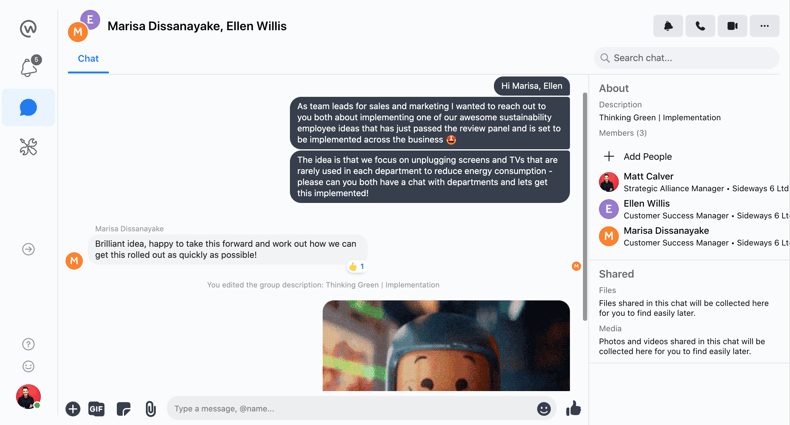
Simply set up a chat or group with the project team, idea submitter and anyone else that needs to be involved in to make the idea a reality!
Engaging with idea submitters throughout the entire campaign is paramount to success. There’s no greater killer of creativity than having submitters feel like their ideas are just going into a black hole.
The only thing worse than not being asked to share your ideas, is sharing an idea and hearing nothing back about it.
----- Will Read, Sideways 6 -----
In Sideways 6 you can set up automated communications to update idea submitters at every stage of the journey. For example, upon submission you can send a message thanking the submitter for getting involved in the campaign.
You can then send subsequent messages congratulating them when their idea reaches certain milestones such as a given number of likes or comments.
All of this acts to close the feedback loop and keep employees engaged in the campaign.
Sideways 6 has some powerful analytics functionality and it’s up to you how you best use this. Think about what is meaningful for you and your business to measure and what kind of KPIs you want to track.
You can track things like top contributors, top ideas, who your influencers are, what the most talked about topics are in your campaign.
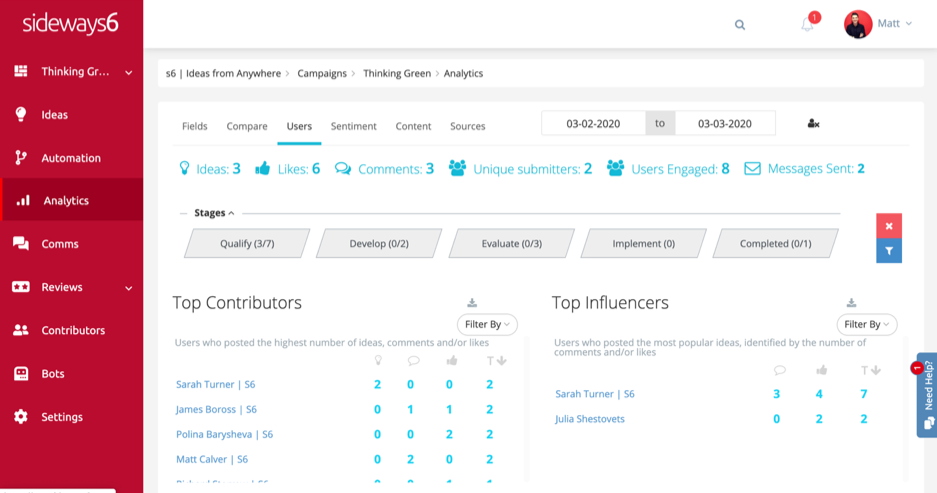
It’s also important to consider how you recognize contributors and communicate the success of the winning ideas to the wider business.
Think about the ROI they stand to generate and what tool you can use to communicate this impact be it a company announcement, newsletter, magazine etc.
So, there you have it! Workplace is an excellent platform for not only listening to your employees’ ideas but also implementing them. With the power of Workplace and Sideways 6 you can quickly set up campaigns around specific business goals and collect ideas where they are already being shared.
Setting up a Workplace campaign couldn't be easier and with native functionality like chat, live video and file sharing, you can bring a campaign from concept to launch in no time.
The Sideways 6 platform will enable you to find and surface the best ideas, communicate with employees through Workplace and manage the ideas through to success!
Time to start innovating
Email us at beer@sideways6.com for a free six pack of idea beer and get your creative juices flowing!
Ideas from Anywhere™
Sideways 6 exists to help bring good ideas to life every day, everywhere from everyone.
»